Problem:
Whenever you access any website from a specific domain. For example http://www.abc.com/morepages/….
In the URL above, the domain is “abc.com” and “morepages” is a sub-site. The problem shows as the following:
Bad Request
Your browser sent a request that this server could not understand.
Size of a request header field exceeds server limit.
Cookie
————————-
Solution:
It wasn’t clear at first but the error message is telling me exactly what the problem is (the keyword here ladies and gentlemen is “cookie”)
The problem was due to a cookie that has become corrupted. Not sure how it got that way but it seems that the last time it was generated something went wrong. The easy solution is to delete all your cookies but here is the best way to solve that specific issue, I have created a customized guide for Firefox, Chrome, and Internet Explorer.
Firefox
1. Access the options from the main menu
2. Go to the Privacy tab
3. Click “remove individual cookies”
4. You will get the window below and you can search for cookies on that specific domain (in our example abc.com)
5. To delete the cookies, just select and click “Remove Cookie”
6. Try accessing the site again, if you still have issues you can repeat from step 4
Internet Explorer
1. Access the options from the main menu Tools -> Internet Options
2. Select Settings under the “Browsing history” section in the General tab
3. Select “View files”
4. You can search for those cookies and manually delete them
Google Chrome
1. Click on Settings
2. Enter “cookies” in the search field then click “Content settings”
3. Click “All cookies and site data” under Cookies
4. Select the specific cookie to delete the cookie
————————-
If you found this article useful, don’t forget to share it by clicking one of the buttons below. You can also share your thoughts in the comments section below.
That should fix the error message “400 Bad Request”, if you have any questions or concerns please leave a comment below. You can also follow me on Twitter, add me to your circle on Google+, or like my Facebook page to keep yourself updated on all the latest of Hardware and Software reviews.
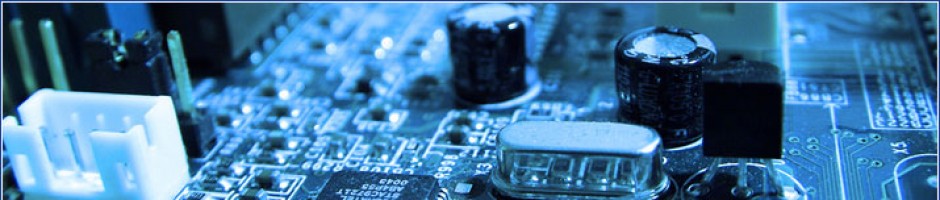



I tried deleting cookies but the 400 bad request error keep on showing..
thanx a lot…I am able to fix this problem…HTTP 400 bad request..
by clearing the cookies and caches…
Thank you so much, this actually worked for me, great tutorial.
Which URL are you trying to access?
Please post a screenshot of the browser showing the error along with the address you are trying to access so I can attempt to troubleshoot
Thanks
I tried clearing my cookies and browsing history and nothing is helping.
Whenever I try to go to tumblr, it shows up as a blank white page and in the top left corner it just says:
“400 Bad request
Your browser sent an invalid request.”
i am not able to remove 400 bad request after deleting cookies….website blackshot account migration process last page.plz help
me too, still does’t work
Thanks… this worked for me.
Glad this article was of help to you
Excellent, you solved my problem, thank you.
Glad you were able to solve your issue by following the instructions. Please re-share the article on social media so more ppl who have the same issue can also find the solution. Thanks
thanks for posting. Great article.
I have fun with, lead to I discovered exactly what I was looking for. You’ve ended my 4 day long hunt! God Bless you man. Have a great day. Bye
Did not work for me for Firefox, which seems to be the only browser giving this error. Just started seeing the error today. My site is http://christianeveryday.com. Would love to know if you have any other ideas. Noticing I get the ‘400 bad request’ error about every two times I load a page. Also on the time that it loads not everything is loading.
Hello Pamel Rose, if the solutions above did not work. Another possible solution and suggestion would be to flush out your DNS cache by doing the following:
Open the command prompt, and type “ipconfig /flushdns” then press enter
It should give you the following message:
“Successfully flushed the DNS Resolver Cache.”
That issue can be caused by corrupted cookies.
Clear the cache and the cookies from sites that cause problems.
“Clear the Cache”:
Tools > Options > Advanced > Network > Offline Storage (Cache): “Clear Now”
“Remove Cookies” from sites causing problems:
Tools > Options > Privacy > Cookies: “Show Cookies”.
It works for me because I had the same problem with my Firefox and deleting cookies does not fixed “Error 400”. By the way – nice site Pamela : ) Greetings Timour.
Well strike that … I am getting the error in IE now too
tanx it realy very use ful for me tanx
Thanks!!!! Спасибо!
thank you very much worked great for me too
Thaaaaaaaaaaaaank you !!!!!!!!!!!!!!
I get this error code on my phone’s browser. I’ve tried deleting all the cookies, cache, history, everything. It seems as though I only get the error code when the website begins with https:// rather than http://. Any suggestions?
What type of phone and browser (for example: safari) are you using?
I have to run a PC test for a work from home company called Convergysworkathome.com the link they include starts up a Java based test to check to see if my Computer is up to snuff (it so totally is) when I go to run the test I get the Bad request message. I have tried different browsers, all the advice you put in this thread, checking to make sure java is up to date, etc. All to no avail. I even emailed them to ask for help but they basically tell me to make sure I have Java (no duh) Please advise if you can.
Thanks to helpful fellows humans like you, normal people like me how can use a computer but do not know how to deal with such problems receive valuable help. Thank you so much!!!
It worked for me! Thank you!
Glad to hear that the solution worked out for you Àlex. Cheers
Awe magic, been trying to fix this for 2 days, thanks your a star!
Fix it its saying 400 bad I can’t fix it
Where are you facing an issue exactly? Did you follow all the steps?
Deleting the cookies didn’t work on Internet Explorer
Are you still facing the issue or found another way to solve the problem?
I followed all steps but it didnt work;
TP/1.1 58520741 Content-Length: 89 Content-Type: text/html
400 Bad Request
TP/1.1 58520741 Content-Length: 89 Content-Type: text/html
400 Bad Request
I followed all steps but still doesn’t work
When I don’t delete cookies I receive this :
Bad Request – Invalid Verb
HTTP Error 400. The request verb is invalid.
And when I delete cookies I first receive an empty page of that website and in second refreshing the page I receive that error message again .
But website comes up on other computers .
Ohhhhhhhhhhh .. Damn it … this is my own website …
Worked like a charm. Thank you!
Glad it worked out for you and thank you for taking the time to read the post.
Hey Rahsed!
It didn’t work for me initially with just above procedure but when I cleared cache after doing the above, it worked. Thank you anyway!
Cheers!
Hello Mahender, so clearing out the cookies was not enough. You needed to clear the cache as well?
Interesting, thanks for sharing
Worked for me! Thank you so much!!!
Glad to hear that. Your welcome and thanks for taking the time to read the post.
ok for me thanks
I am actually grateful to the holder of this website who has
shared this impressive post at at this time.
Its works fine with chrome… thanks
Your welcome Santho, glad it helped
Thank you it really helped!
Worked like a charm, thanks!
Worked for me and it only took a couple of minutes!
Thank you!
Hi, I was trying to visit esrb.org and this error came up. I’ve removed the cookies, but it’s not working.
thank you, thank you, thank you!!!!!
Welcome, welcome, welcome
I tried to follow instruction for Google Chrome. Apparently, there is no cookies connected to page which doesn’t work. I checked twice, by clicking on the small sheet to the left of web address. There are none – neither cookies to allow nor to block. Can you help me?
Congratulations. It’s a good information!
I’m from Brazil and like your site.
Pingback: “400 Bad Request” en Chrome « SCyASIG
Thanks – worked a treat. Only problem was that this weird-ass box that comes up on the left of your page inviting me into social media sites – it covers half the text (in Chrome).
Thanks for commenting Des, I will look into that chrome issue
Just ran into this problem. This worked for me.
Thanks!!
Thanks for commenting Charles, glad it worked out for you. Cheers
Thanks so much, it worked perfectly.
Thanks, it worked.
I have the same problem on my adroid phone~ and already clear all the cookies and restart my phone, but the problem is still there~
Thank you
It resolved
It worked! Thank you so much!!
It worked. Thanks!
Thanks. There were 123 AOL cookies stored! Worked a treat.
Thank you sooooooooo much!!!
Thank you! This really helped!
thanks!
Worked like a charm … thank you so much for your help!!!
Thanks a bunch. Worked perfectly for me!
I tried your fix for Chrome while in Chrome. I am running XP Pro Ver 2002 SVP 2 Intel Pentium 4 CPU 2.4 GHz 2.39 GHz 504 MB of RAM. I did not find the 0.drive.google.com cookie so I was not able to test the fix. I do not get the error message in every attempt to reach a web site. I get it everytime I try to access a Microsoft site and some others. Sometimes I get the error when I try to go directly to a web site other times when I click a Google link. This happens a lot in Internet Explorer, which I have not tested your fix for as of yet. I have hardly any problems with Firefox. Any further suggestions?
Thank You,
Robert
Not useful… this is a work-around. What is the real fix for it? I have to clear cookies and cache a few times per session when just trying to post a new article to my blog.
That’s not OK!
What is the fix for it??? Anybody know? I get this on all browsers. Using WordPress – latest (4.0) with Mac OS 10.9.5 and knownhost.com hosting. Is it Knownhost?
As stated in the post, this problem experienced when a cookie gets corrupted. In other words, either the browser corrupts the cookie after a period of time or something went wrong while it was being generated.
I would suggest narrowing it down to the true culprit, personally I know a specific website that has this problem regardless of the browser, PC, smart phone, or tablet I am using. That means the website itself is generating corrupt cookies i.e the problem lies in the website.
Since you are getting the issue on all browsers then I am tempted to think the issue is in the Knownhost. If you haven’t tried accessing the blog on the Knownhost.com hosting on a different laptop/desktop/smart phone, it’s worth a shot to see if the same thing happens or not.
Let me know how it goes and thanks for taking the time to leave a comment
OK, my problem was cleared up at Knownhost. The tech guy changed a setting based on this discussion – so, he increased the size of the limit in my virtual server. I used the dashboard last night and all this morning – creating posts, pages, and editing stuff with absolutely no errors at all. So, apparently that’s the fix for me over here. This is the article that discusses the fix – http://forums.cpanel.net/f185/change-apache-limitrequestfieldsize-417991.html
I am glad to hear that the problem has been resolved by increasing the limit in your virtual server.
Thanks for sharing and confirming the solution so hundreds of people know how to solve this problem if and when they face it.
Cheers
Thanks Timour… If it’s the website, then it’s wordpress or the theme. I’ve changed themes and had this happen too, so I scratch that off. I have the latest WordPress versions – and still get the error. There is nothing in the WordPress support database about this – except to increase the header limit size on the server.
I sent a note to Support@knownhost today. They said they increased the limit on my ‘virtual server’ – so will see if that helped. If it did, I’ll post back here with what they did. There must be hundreds of other people getting this and not knowing what to do about it.
Cheers,
Vern
Pingback: Bugs & Fixes: Solving a Yosemite post-install disaster | ocity8helpr63n
Thanks Timour .. this solved my problem. Much appreciated.
Thanks Timour . This solved my problem. Much appreciated.
Glad the post helped you solve your problem.
Perfect – the instructions for chrome were spot on – I’ve been perplexed by this for a while and now I’m free from it! One thing, the problem was intermittent – not sure what’s that all about – I’m going to run a virus scan just in case there is something untoward going on 🙂
i have tried to clean everything…on explore it doesn’t work..but I can access the website on chrome
Thank you! Worked like a dream; just like you instructed.
Your welcome Kerrie, glad the post was able to help resolve the problem.
You are my savior.
Great tutorial except I’m clueless as to how to identify the cookie I need to delete. I get a humongous list with strange characters for every cookie. Some of them I can identify but the majority I cannot. How can you tell the cookie that needs to be deleted? Please help me. Thanks!
Tammy: I just deleted all the cookies for the domain that had an issue. I suppose you could do them one by one if you wanted to identify the bad one. What browser are you using?
Hi, I am a little old grandma and tried to fix “Bad Request
Your browser sent a request that this server could not understand.
Size of a request header field exceeds server limit.
Cookie
/n
I was trying to enter the Publishers Clearing House contest hoping to win big. I followed the directions online pertaining to Google Chrome and to no avail. Hope you can help this tec challenged grandma
Alice:
Did you delete all the cookies?
Try using a different browser. Download and install this: https://www.google.com/chrome/browser/desktop/
Fabulous! Thanks, Timour!
Awesome. it did work as expected. Thanks for sharing
I thought it was a server problem… googled… found this… tried… and worked!
I’m using Firefox.
Thank you very much!
Thank you very much!!! i’ve already clicked “+1” and “like button” this was veeery usefull!!
Thanks man it’s working for me
No problem, glad the article helped out
doesn’t work for apple macbook pro? can’t find the cookies???
what browser are you using on your MacBook Pro? Safari?
Thank you for writing this. It was most helpful on Firefox and Chrome. Very easy to follow all of your instructions, especially with your illustrations. Thank you again!
Thanks for the information very helpful and easy to follow, back up and running
On my cell phone, I can’t enter sweepstake. How d you fix bad requests on cell phones
What kind of cell phone are you using iPhone, android, blackberry, etc…
THANK YOU!!!
Your welcome Linda, glad the article helped out
Thanks–fixed the problem in Google immediately.
Have installed haproxy and configured with and it states bad request in ubuntu 14.04 what might be the problem, kindly help
Did you follow the instructions in the article to clean the cookies but you still see the error?
I am using a Mac PowerPC G5 withe Mac OS X Version 10.5.8 (the most recent version that can be installed on a non-Intel Mac). I use Gmail on the Safari Version 5.0.6 (5533.22.3), also the most recent version that can be installed on a non-Intel Mac. When I try to access an article in “Variety”, such as this one (http://variety.com/2015/%vertical%/news/tom-hanks-hologram-for-the-king-sold-lionsgate-1201498513/), I get this 400 error message: “Whoops! Your browser sent a request that we were unable to process, clearing the browser cache and cookies is a good first step to try to resolve the issue. Instructions for clearing cache and cookies are different for each browser and version. Google has outlined the steps for all major browsers: Clearing cache and cookies.” I cleared the cache, removed all cookies, and emptied the history. I still get the above error message. This just started happening about two weeks ago; everything worked fine before then. According to the message, this is just a first step. I could not find anything further on the WordPress site. What do I do next?
Thank you. It worked perfectly.
It worked! Thank you so much for this!
Your welcome Darren, glad the article helped out.
Let me know if there any further technical issues you may be facing and I would make sure to cover how to resolve them.
Thanks so much! My website prestashop admin login cookie has been intermittently giving me this error. It just started last week. I have had to reboot to clear it, but with your instructions, I was able to remove it. That may stop the errors going forward. If not, at least I know how to quickly fix it. Shared your solution, and thanks again.
http://www.ragalahari.com/actress
comment box is not showing, i cannot put any comments
please help, thank you.
You just put a comment right now. How can I help?
Having this problem on chrome. I cleared cookies but it keeps coming back. I am using an iPad so I can’t get as specific as you show. I can only clear all cookies. Any other suggestions? The website is couchtuner.at. I have been using their site for over a year without any problems. Now I can only watch one or two videos before I have to reclear all cookies. Could it be something they may need to correct?
What happens when you try accessing that website from a laptop or another iOS device like an iPhone? Same issue?
So websites work for me until I log in. Then they don’t come up. I delete all website data and the site works again until I log in. It happens on all browsers. I am running a macbook pro with yosemite.
Have you tried accessing the website from another computer? If so, does it have the same problem?
Yes it works on other computers on the network and when I log into the guest account on the same computer.
Thanks a million.
You are a genius, this worked perfectly!
Is there a way not to delete the corrupted cookie and make this work ? I am facing an issue with Firefox browser only and the client doesn’t want to remove the cookie again and again.I am not sure how the corrupted cookie is getting generated,is there a way too figure that out ?
You fixed my problem! Nice clear directions. Thanks!
Followed exactly as laid out. Worked great.
Very useful – worked just right for me! Many thanks
This is excellent – the only link I found that resolves this issue.
IT WORKS !!
Perfecto !!!, gracias mil.
I am getting the same 400 Bad Request error – Error Code: GENERAL_NONSUCCESS. I have tried everything above: cleared cache, cleared cookies, cleared DNS cache, restarted but still no success. Any other suggestions?
thnx , it works
After weeks of trying to get my problem fixed with no sucess I finally was sucessful after following your directions. So very grateful. You’re my new hero!!! Thank you
I am happy to hear you were able to get your problem fixed Diane.
Hi Timour,
I am getting 400 bad request error – Invalid verb in chrome only. In any other browser it is working fine. But in chrome it is showing this error. Moreover, I tried to clear cookies,cache etc but does not works for chrome.
This problem is happening only when I tried to browse the url in LAN, outside the LAN, the error is not coming.
Please help me.
Ya know, in decades of browsing the interwebs I don’t think I ever got a 400 Bad Request error code – until today. I tried clearing recent history in FireFox (cache and cookies) and that wasn’t doing it. The problem was this cookie wasn’t so recent – it had probably been sitting here for days or longer – a lot longer than “clear recent history” was looking back to remove cookies.
After much pulling hair out – and reading a bunch of cryptic information about 400 error codes that only wanted to blame my computer for sending a bad request but didn’t say ‘boo’ about how that was actually happening – this was the only page here that explained IT WAS DUE TO A FRIKKIN’ BAD COOKIE!!!
Manually deleted the site cookies in FF – all is now well. Thank you.
People: You have to know ALL of the cookies a site is generating and putting on your browser. eBay for example sets at least 3 different main cookies. PayPal – again at least 3 or 4 that need to be located and deleted. The 400 error may be the result of a now trashed cookie – but you need to find all the cookies that the page is setting. If in doubt or you don’t understand how to find all the cookies the 400 error site is setting just delete all cookies – which isn’t necessarily a bad thing to do occasionally to begin with. Believe me – those annoying little buggers will always come back again if needed.
I have 400 bad request plz give me the solution how to fixed ..
Thanks man, I think the problem a lot of people are getting is that they aren’t removing cookies from ALL the sites related to the one that was messing up. What happened with me is that it didn’t work until I removed all cookies from all the different playstation.store sites I had cookies in.
You really make it seem really easy along with your presentation but I find this matter to be really something which I
feel I would by no means understand. It seems too complex and extremely
broad for me. I am having a look forward in your next publish, I’ll try to get the dangle of it!
This is very entertaining — the problem really is: which cookies to remove? How does one find out the names of cookies used by a particular website, e.g. Verizon?
You could start typing the website’s URL in the search field which will filter the cookies list
Pingback: Site News – got some bad cookies | The Red Ferret Journal
Genius. Rick sealed the deal when he said you have to delete *ALL* the cookies a website leaves.
Thank you, this helped me just moments ago.
Thank you! It worked for me. Appreciate your help. Great post
Thanks a million, the Boots website bad request was driving me mad!
Brilliant, saved me lots of time on a Monday morning… thanks
I have 400 bad request plz give me the solution how to fixed ..
Have you tried the steps in the article? If so, the problem should be resolved. Otherwise follow the steps
Thank you so much, this problem was making my pull my hair out. Your solution worked and I can access the web site again. Great!
PERFECT!!
Hi there. Just came across this issue today, however what I’m experiencing is a little different, and I will endeavour to explain as best as I can. Now firstly, regardless of which browser I use, the 400 error only comes up on one website I visit from time to time. Secondly, I tried the steps above (all of them), and still nothing. Thirdly, when I’ve tried the browser in safe mode, the 400 error pops up briefly, and I am then redirected to an error 523 page. Lastly, as well as the error itself, after I’ve typed in this particular web address and press enter, it is immediately followed by a / then another web address repeatedly after it (all other websites work). Does this mean the error be on the website server, and not on my end?
Considering that an Error 523, it means that there is an issue from the web server, I would agree the issue may be on the website’s side.
A common cause is that the DNS setting has changed. Sometimes, hosting providers update the origin IP information for their customers.
The suggestion is to clear the DNS and allow a fresh copy to be fetched. If you are running windows, running “ipconfig /flushdns” via the command line should do that.
It should give you the following message:
“Successfully flushed the DNS Resolver Cache.”
Thank you for getting back to me. So in doing my research into what could have been wrong on the websites end, I discovered that the website wasn’t in anyway down or had not indeed been hacked, as confirmed by downoruprightnow.com, and confirmed it as could access the website from my smartphone. I had also tried the flush dns thing, which also didn’t work. So I attempted to do more research into what was wrong on my end, and found another set of instructions to try and solve the issue. And solve it I finally did, when I was forced to go into my browser options, and manually clear the cache and offline/user data that way (I had only tried the clear history prior to that, which strangely didn’t work). To be safe I’ll do that with all my browsers. I admit I was starting to get worried, as I have never encountered anything like that before, and how it presented was so unusual. But thanks to you, in part, for your steps above helping me to eventually solve the issue.
Thanks so much, perfect solution, worked first time!
You saved me a huge headache – thank you!!!!
Gerat. Many thanks.
Great. It worked. Thanks.
Deleting the specific cookie worked like a charm – thanks!
This only works if the issue is on the browser side. However, the server can be misconfigured in ways that will also produce a “400 Bad Request
Request Header Or Cookie Too Large” error. (e.g. Incorrectly installed SSL certificate.) In that case, screwing with the browser won’t help.
I had the issue and couldn’t figure out the whole morning, just fixed. Thank you so much!
Woah – thanks a lot man! Helped, and saved my ass!
Glad you found the article helpful
Perfect Solution, it worked
Huawei 4.4.4 Chel04 HEADING = track.dagafda.com//click?_type=s…MESSAGE = 400 error message this campaign has been stop ( and similar other messages)
Have Googled this many times – nothing found. Every few mintes it is repeated coming across
every app that I may be on. I stupidly followed advice to clear cookies and cashes and ended
up losing four days data in WhatsApp & total Contacts missing except mandatory numbers.
I have retained Chrome but deleted Firefox, Browser and Google search engines (I thouight that
Browser was the culprit because it seem to start at about the time I tried it for the first time but could not remember the search I performed) but still the evil 400 keeps returning.
Any advice please but please not including going into data program amendment because I would be lost.
Thank you.
I would like to add to my post (above) – by saying that I downloaded Malwarebytes last night and I am very impressed – after a three hour scan my phone is faster than when new – so far no sign of the 400 Error nuisance page. Also the advice given in its conclusion about certain apps is valuable.
It works for Firefox, thank you very much from Spain!
thanks for the advice!
Pingback: 400 Bad Request Error