What is AMD APP Technology?
AMD APP technology is a set of advanced hardware and software technologies that enable AMD graphics processing cores (GPU), working in concert with the system’s x86 cores (CPU), to execute heterogeneously to accelerate many applications beyond just graphics. This enables better balanced platforms capable of running demanding computing tasks faster than ever, and sets software developers on the path to optimize for AMD Accelerated Processing Units (APUs).
This guide is a walk-through on how to install the AMD APP technology in Kali to allow applications to be accelerate by your GPU.
1. Download respective AMD APP technology SDK from here
Make sure to correct select either the 32-bit or 64-bit depending on the version your OS is running.
In most cases, it will download under $HOME/Downloads
2. Extract and install the SDK
For the sake of this post, I chose to download and install the v2.9-1
~# cd $HOME/Downloads ~/Downloads# tar -xvf AMD-APP-SDK-linux-v2.9-1.599.381-GA-x64.tar ~/Downloads# ./AMD-APP-SDK-v2.9-1.599.381-GA-linux64.sh
When you execute the shell script, it will ask where it should be installed as seen below:
 The default is /opt, keep it as is.
The default is /opt, keep it as is.
Note: If you see the following message, you will need to run the shell script with root privileges.
3. Set environment variables
If step 2 went smoothly, you should find the SDK installed under /opt/AMDAPPSDK-X.X-X where X.X-X represents the version.
Edit /root/.bashrc and add the following lines at the end
# AMD APP SDK
export AMDAPPSDKROOT=/opt/AMDAPP
export AMDAPPSDKSAMPLESROOT=/opt/AMDAPP/
export LD_LIBRARY_PATH=${AMDAPPSDKROOT}lib/x86_64:${LD_LIBRARY_PATH}
export ATISTREAMSDKROOT=$AMDAPPSDKROOT
6. Reboot
# reboot
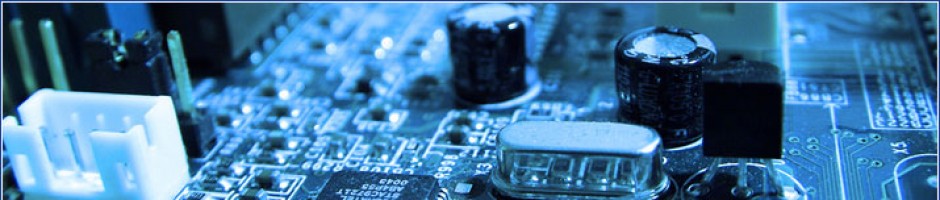



Pingback: How to install pyrit in Kali Linux | Tim Tech Support