A partition is an area of hard disk which is reserved for the operating system to use to store data. Each disk can have one or more partitions and a partition can exist on one or more disks. This post is aimed at differentiating between partition types.
There are five well know volume/partition types in existence Simple, Spanned, Striped, Mirrored, and RAID-5. Each with their benefits and drawbacks, let’s take a closer look at each one:
Simple Volume
The definition of a simple volume is a little murky because technically to have a simple volume you need to convert your disk to a dynamic one, however, a volume that exists on only a single normal disk are also referred to as a “Simple volume”. Here are the main features of simple volumes:
- Supports FAT, FAT32 and NTFS
- Since any other volume type defined below will need more than one dynamic disk, you can only create simple volumes if you have one dynamic disk.
- You can only increase the size of your simple volume by using unallocated space on the same disk because a single simple volume can’t exist on more than one disk. You can however you could extend the simple volume to unallocated space on another disk if you convert the volume to a spanned volume. In the example below both partitions C and D are simple volumes, partition C can be extended by section A and partition D can be extended by section B. If partition C was extended by section B then it will be a spanned volume since it will reside on Disk 1 and Disk 2
- It has no fault tolerance
Spanned Volume
Spanned volumes allows areas of different hard disks to show as one partition. The number of disk that be included in a spanned volume is from 2 to 32 disks. combine areas of unallocated space from multiple disks into one logical volume. The areas of unallocated space can be different sizes. Spanned volumes require two disks, and you can use up to 32 disks. When creating spanned volumes, keep these points in mind:
- Supports FAT, FAT32 and NTFS
- The system or boot partitions cannot be included in a spanned volume.
- You can extend only NTFS volumes or unformatted volumes.
- After you create or extend a spanned volume, you cannot delete any portion of it without deleting the entire spanned volume.
- You cannot stripe or mirror spanned volumes. For more information about striped or mirrored volumes, see “Striped Volumes” or “Mirrored Volumes” later in this section.
- Spanned volumes do not provide fault tolerance. If one of the disks containing a spanned volume fails, the entire volume fails, and all data on the spanned volume becomes inaccessible. The reliability for a spanned volume is less than the least reliable disk in the set
In the figure below, you can see that the same partition (Partition G) is consuming two disks (Disk 2 and Disk 3)
Striped Volume
A Striped Volume is similar to a spanned one in the sense that it can exist on more than one disk, however, the main advantage of Striped volumes is that it improves disk input/output (I/O) performance by distributing I/O requests across disks meaning if you have disk 1 reads at 50 megabytes/sec and disk 2 reads at 40 megabytes/sec, the operating system will be able to read from that partition at a maximum of 90 megabytes/sec.
Striped volumes are composed of stripes of data of equal size written across each disk in the volume. They are created from equally sized, unallocated areas on two or more disks. If disk 1 is 512 GB and Disk 2 is 1 TB, the largest stripped volume you can create will be 512 GB since they the allocated area on both disks have to be equal
- Supports FAT, FAT32 and NTFS
- Striped volumes cannot be extended or mirrored
- It has no fault tolerance. If one of the disks containing a striped volume fails, the entire volume fails, and all data on the striped volume becomes inaccessible. The reliability for the striped volume is less than the least reliable disk in the set.
Mirrored Volume
A mirrored volume is a fault-tolerant volume that provides a copy of a volume on another disk. If you want redundancy and protect your data from lost due to bad disks, then you should create a mirrored volume since it duplicates the data in the volume onto another disk. Each copy of your volume is known as a mirror and each mirror is always located on a different disk. If one of the disks fails, the data on the failed disk becomes unavailable, but the system continues to operate by using the unaffected disk.
RAID-5 Volume
A RAID-5 volume is a fault-tolerant volume that stripes data and parity across three or more disks. Parity is a calculated value that is used to reconstruct data if one disk fails. When a disk fails, Windows Server 2003 continues to operate by recreating the data that was on the failed disk from the remaining data and parity.
- Minimum 3 disks.
- Good performance ( as blocks are striped like in striped volumes).
- Good redundancy ( distributed parity ).
- Best cost effective option providing both performance and redundancy.
————————-
If you found this article useful, don’t forget to share it by clicking one of the buttons below or on the left. You can also share your thoughts in the comments section below.
That give you an idea of the different volume types, as well as, the advantages and disadvantages of each one. If you have any problems, questions, or concerns please leave a comment below. You can also follow me on Twitter, add me to your circle on Google+, or like my Facebook page to keep yourself updated on all the latest of Hardware and Software reviews.
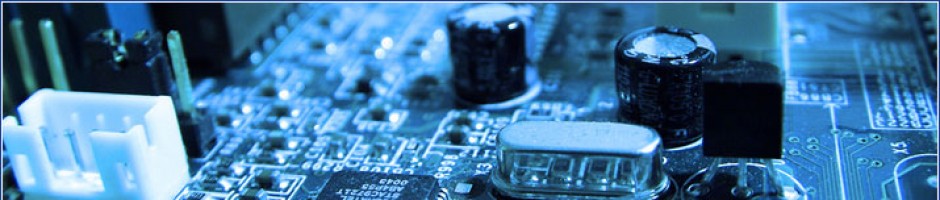








beautiful explanation !
thank you
Thanks for taking the time to read my post and leaving a comment
Very good explanations.
Glad you found the post useful
Thank you, Timour! I purchased a used hard drive and docking station as a back-up system, and your post helped me to understand why I’d choose “simple volume” from the format choices in Disk Management.
Are there advantages to multiple partitions on one back-up drive? If so, how would you create that?
Thank you!
Your welcome Linda. To answer your question, the advantage of having multiple partitions can depend from one person to another but here are the common ones:
– Separate partitions for backups of different systems: For example if you have two PCs, you could keep the backups for the first one in partition A and the ones for the second PC in partition B.
– Organizing your data is easier: this point includes the first one with the addition of having a partition for just your documents, pictures, music, and videos and another partition for games or other needs.
– Improved performance: hard disks usually work better on small chunks of data rather than one big partition since there is less re-position of the read head when accessing files under a smaller partition.
– Formatting Convenience: If you ever need to format, you do not have to copy your data out first since it resides on another partition. You can just format the OS partition.
To create multiple partitions, I suggest you check a similar post I have written about stripped partitions http://timourrashed.com/create-stripped-paritition/
Thank you for the info. Which partition type would you recommend if you are just restoring a USB Memory Bar Device?