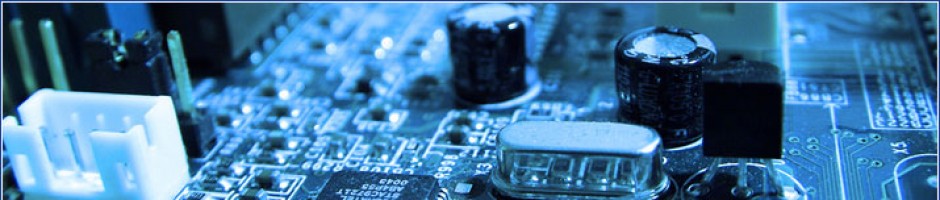Problem:
Receiving the following error when trying to run ffmpeg
$ ffmpeg dyld: Library not loaded: /usr/local/opt/x265/lib/libx265.95.dylib Referenced from: /usr/local/bin/ffmpeg Reason: image not found Abort trap: 6
Solution:
1. Unlink ffmpeg
$ brew unlink ffmpeg
2. Reinstall ffmpeg
$ brew install ffmpeg
Alternatively you can use additional flags (below) to enable features like x265 encoding
$ brew install ffmpeg –with-fdk-aac –with-ffplay –with-freetype –with-libass –with-libquvi –with-libvorbis –with-libvpx –with-opus –with-x265
3. Retry ffmpeg
$ ffmpeg -version ffmpeg version 3.2.4 Copyright (c) 2000-2017 the FFmpeg developers built with Apple LLVM version 8.0.0 (clang-800.0.42.1) configuration: --prefix=/usr/local/Cellar/ffmpeg/3.2.4 --enable-shared --enable-pthreads --enable-gpl --enable-version3 --enable-hardcoded-tables --enable-avresample --cc=clang --host-cflags= --host-ldflags= --enable-ffplay --enable-libass --enable-libfdk-aac --enable-libfreetype --enable-libmp3lame --enable-libopus --enable-libvorbis --enable-libvpx --enable-libx264 --enable-libx265 --enable-libxvid --enable-opencl --disable-lzma --enable-nonfree --enable-vda libavutil 55. 34.101 / 55. 34.101 libavcodec 57. 64.101 / 57. 64.101 libavformat 57. 56.101 / 57. 56.101 libavdevice 57. 1.100 / 57. 1.100 libavfilter 6. 65.100 / 6. 65.100 libavresample 3. 1. 0 / 3. 1. 0 libswscale 4. 2.100 / 4. 2.100 libswresample 2. 3.100 / 2. 3.100 libpostproc 54. 1.100 / 54. 1.100
————————-
If you found this article useful, don’t forget to share it by clicking one of the buttons below. You can also share your thoughts in the comments section below.
That should fix the error message “400 Bad Request”, if you have any questions or concerns please leave a comment below. You can also follow me on Twitter, add me to your circle on Google+, or like my Facebook page to keep yourself updated on all the latest of Hardware and Software reviews.