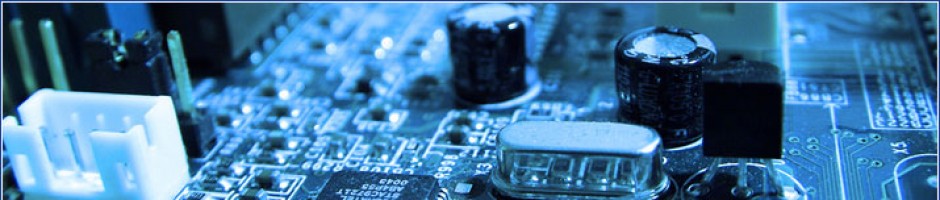About the SQL Server 2016
The new SQL Server 2016 enables you to create intelligent applications in a secure database platform, on-site or via a cloud server.
You can deliver insights online or offline, on any device, so you can turn your data into feasible insights.
Because you can use SQL Server 2016 at your workplace or on the cloud, you can use it anywhere
The benefits of SQL Server 2016:
Better memory
Compared to the 2014 version, the SQL Server 2016 provides enhanced memory performance, with foreign keys supported and better column store indexes.
Tables can now store up to 2TB of data, whereas the 2014 version only supported up to 256GB. This is a substantial improvement for sure. Moreover, with in-memory OLTP, you can perform transactions up to 30 times faster and cut your queries from minutes to seconds.
Excellent Encryption
Encryption has never been more important – both for businesses and consumers. Each year, increasing numbers of data breaches affect some of the world’s largest companies. There you would expect large investment in cyber security already in place. Microsoft has helped by introducing the Always Encrypted feature. This means all data remains encrypted when it is in use in the database, as well as, at rest or in transit.
Enhanced Security and Support
The SQL Server 2016 is capable of providing row-level security (RLS), which was absent in previous databases. It allows multiple access levels for different sections of a table. SQL Server 2016 also supports Java Script Object Notation (JSON), allowing JSON data placed into tables quickly.
You won’t have to move your data when performing operational analytics in real-time, nor make time-consuming application changes. User will also benefit from comprehensive mobile reports, modern data visualizations, and 250+ built-in analytical functions for greater flexibility. A competent Microsoft database developer will be able to integrate SQL Server 2016 with your pre-existing platforms.
Its ability to deliver detailed mobile insights is a huge improvement. Now you can now access reports on any device offering, which means you get end-to-end mobile Business Intelligence (BI). Another benefit is a consistent experience across all platforms, so whether your data is stored on premise, in the cloud, or in Microsoft Azure, you will be able to access it with ease.
Polybase
Microsoft’s Hadoop feature has been greatly improved in this version, with better functionality and data processing. Users can store huge amounts of data with ease and process large text files more effectively by keeping them in the Hadoop or Azure Blob Storage. SQL Server 2016 is half the cost of Oracle’s Exadata, meaning you can save money and improve your customers’ experience simultaneously.
Query Store
In the past, many companies had difficulties in adjusting to the latest query optimizer when they upgraded to a new version of the SQL Server. Fortunately, with the new Query Store you can keep a record of all query execution plans and monitor their performance. That means you can move to an older plan if it performed better than the new query.
Stretch Database
There’s no getting away from it: Microsoft wants you to cut down on your storage so it can cut down on its processing costs. However, with the Stretch Database feature, you’ll be able to move some or all of your tables to an Azure SQL Database, Moreover, with this feature you’ll be able to identify which tables are in Azure and which are on your own server.
One of the biggest advantages of the new database is that you can carry out in-database advanced analytics. For instance, you can use ‘R’ services directly within SQL Server, so data doesn’t need to be moved for analysis. This provides significant time savings and require fewer IT support technicians in-house.
Featured images:
 License: Image author owned
License: Image author owned
Karen Harding is the marketing manager at Objective IT, one of the South East’s leading web and software development companies.