Every computer user nowadays knows that it is vital to backup information elsewhere from your machine. Here we explain how to choose an internet backup provider.

This work is licensed under a Creative Commons Attribution 3.0 Unported License.
How Internet Backups Operate
Every computer user nowadays knows that it is vital to back up their information to a location outside their machines. In the event of any hardware crash, loss of the device or any loss of the data, files can be accessed with ease from the back up location. Online backups provide a back up via the internet to secure locations that can be located anywhere in the world. The user can access the files by logging into the service provider’s website and access their files.
Advantages of Internet Backups
Several advantages come with internet backups. First, the user does not have to purchase additional hardware to back up their data. The service provider provides the location. Secondly, it offers a secure, reliable storage of data. Local storage is prone to several accidents; the hardware maybe stolen, crash, accidentally or intentionally damaged leading to loss of data.
Third, data is easily synchronized and automatically updated from a single location, which is especially advantageous in areas where data is stored in different local locations. Finally, internet backups can be used for cloud computing. In these cases, programs and applications are loaded at ‘cloud’ (internet location) and are accessed as services by the users. Users do not need to install similar applications on their machines. This service can be metered with users billed at the end of an agreed period.
How To Choose An Internet Backup Provider
Choosing the right service provider is crucial to the security and the reliability of any data that is backed up online. While extremely rare, there have been cases in the past where some service providers have accessed and manipulated information from their clients to a business advantage. This is a gross intrusion into the privacy of the client.
The prospective consumer should look at the checklist below when trying to establish the suitability of an internet backup service provider.
- Security: The service provider should take steps to protect the user’s data from unauthorised access. This involves, for example, encryption and use of reliable accesses controls. Prospective users should check for the service provider’s security policy.
- Bandwidth Utilization: Uploading of files to the cloud sometimes takes up the available bandwidth affecting other online processes. Some service providers provide an automatic throttle to effectively utilise the limited bandwidth available. They should have a single read engine to limit the CPU usage while uploading.
- Deduplication and compression: To limit the space used to store ones files online, firms use deduplication technology. Pointers direct one to the location of similar data instead of duplication of files. Files could be compressed to take as little space as possible.
- Size limits: Some service providers limit the sizes of individual files while others put a cap on the total data size. Prospective users need to be aware of such limitations and a possibility of getting extra space if need be. The cost of additional space should also be factored.
- Multiple computers: If one has more than one machine, it is important to know whether, they could back up all the data in a single account or they need an account for each of the machines.
David Hamer has written many articles on the importance of internet backups for businesses and individual users.
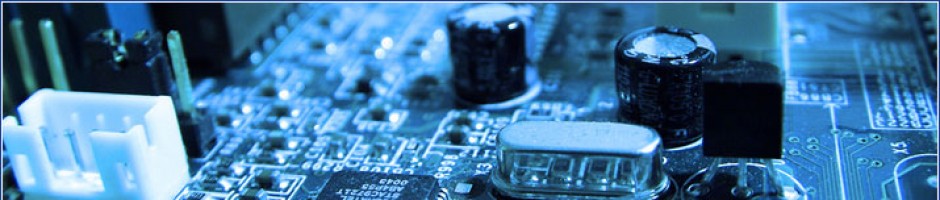



Some great advice here. Scalability is also something to consider. In certain circumstances scalability can be extremely important.
As businesses grow are there policies, strategies and solutions in place that can easily take more capacity? This whole process is about operational efficiency so a solution put in place for back up etc needs to be scalable for future growth of the businesses.