Are you thinking of switching to Linux? Do you feel that the grass is greener on the other side? If so, then consider these 5 factors:
1) Linux does not run most commercial software
Imagine being a dedicated windows fan for years and you have invested alot of your money in window based software, these programs can become useless when you switch to Linux. Moreover, most software and game publishers do not yet have a Linux version of all their products. Some would argue that there are free alternatives for these commercial software but often the case is that they may be missing features included in the paid ones or might have a different interface that users are not used to. Another argument is to use WINE (WINE is a Linux program that allows you to use Windows applications and games under Linux), but in my opinion using WINE to run windows applications is not a good idea because WINE doesn’t support all windows applications and it is often difficult to use for new Linux users.
2) Less off-line help is available for Linux.
If you look online you will find a lot of people willing to help you with any Linux problem you may have, probably more so than for Windows. Most Linux manufacturers such as canonical, the makers Ubuntu Linux, also allow you to purchase professional phone support for their version of Linux. If you require someone to pass by you house however, local Linux support is harder to find than help with Windows. In most cities there is usually at least one local company or support group close by that can help, but this can be disadvantage of Linux if you live in a rural or isolated area. On the other hand, the people supporting Linux are usually more experienced and knowledgeable than their Windows equivalent because a lot of technicians started on Windows and moved to Linux later, so once you have found help the quality of the support you get may be better than with Windows.
3) Lack of standardization
With Microsoft’s Windows where you have about 5-6 variation of the same release (for example windows 7 has the following versions Starter, Home Basic, Home Premium, Professional, Enterprise, Ultimate) as opposed to Linux which doesn’t have a standard edition and offer countless variations of Linux. Of course variety is never a bad thing but for a new user it can be confusing to work out which version will be the best for them.
4) Driver support
If you asking yourself what a driver is, well put simple a device driver is an application that controls a particular type of hardware component that is attached to your computer. Everything connected to your computer has to have an associated driver, whether it is a printer, monitor, CD drivers, etc…
The problem with Linux is that newer hardware may require advanced drivers which aren’t yet supported in Linux, however, it is more the fault of hardware manufacturers for not putting Linux in mind when they produce the hardware. As a result, programmers (who are end users at the end of the day) are forced to create their own versions of drivers so they can use the hardware which makes it trickier to get a new device set up.
Before you start to panic, there is a way to check for hardware compatibility by running a scan using a Linux Live CD prior to upgrading.
5) Some training is required
Linux has greatly improved from when first released in 1991 and nowadays Linux distributions operate with a “point and click” interface which makes using Linux similar to Windows, however, maintenance tasks such as setting up peripherals that aren’t plug-and-play or installing non-packaged software can be somewhat difficult. If you are a hard core windows fan, you may find it frustrating but once you get over the first shock, maintaining a Linux computer is easier than maintaining a Windows one.
One final word to part with is that when you are switching from one operating system to another you need to understand no operating system is perfect and you have to find the one that best suits your need or the one that is best in YOUR eyes
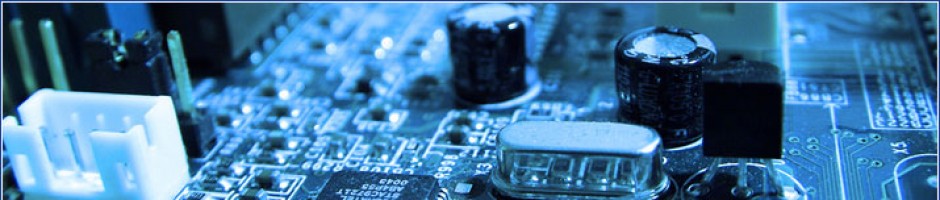



Nice post. These are good points to consider although i am big fan of Linux OS. for point 3, I think the lack of standardization is not clear. The kernel is the same for Linux. Having different distributions is the beauty for it. It gives more options for choosing according to the needs.
For point 4, the driver support is not that hard. For me, when i install the Ubuntu, there is no need for installing any drivers. They are installed automatically not the same as Windows.
Allow me to respond:
1. with WINE you can run any Windows software on Linux (including Adobe Photoshop, Office 2007, and even games like World of WarCraft)
2. Just take Ubuntu for example, ubuntuforums.com has millions of registered members. with thousands of linux experts available for help 24/7. That’s better than any operating system in the world.
3. Linux has been the most standardized OS since the early 90s! the different is that you’re comparing “distributions” of Linux to “versions” of Windows.
Each distribution is a whole operating system ran by a separate company/group, such as: Ubuntu, Mint, Fedora, RedHat, Suse.
Ubuntu for example, has a new version every year, and a Long-Term-Support version every 3 years. it’s been going like this for 11 years.
4. The one operating system that doesn’t need drivers is Linux! it’s the parts that are “closed-ware” that is not supported. Which is the problem of the part not the OS.
5. Linux can be easier for use than Windows, specially for distributions for end-users, such as Mint and Ubuntu. They’re much, MUCH easier.
🙂
It’s actually a nice and useful piece of info. I’m satisfied that you shared this helpful info with us. Please keep us informed like this. Thank you for sharing.