Sometimes it seems apparent that laptops are well on their way to replacing desktop PCs as the computer of choice for many of us – and it isn’t really difficult to see why. Laptops are a much more compact, sleek option and do not come with the array of wires requiring careful concealment to avoid the ‘spaghetti junction’ look trailing behind your desk. Laptops are indeed a portable computing solution, perfect for the way many of us now work.
Yet as a recent member of those of us who work from home – and yes I really do work, and not use the term as an excuse to sunbathe instead – I would like to make the case for choosing a desktop computer over a laptop.
Perhaps it is the years spent trundling into a large office filled with workers, turning on the PC at 9am and not turning it off again until 5pm, working all day on the trusty workhorse of a computer provided by the company (and of course simply phoning the IT help desk when things go wrong) that has me set in my ways. But actually I am not so sure.

Image Source: http://www.learningdslrvideo.com/
A false start with a laptop
When I first started working from home I would start early, set myself up at the sunny end of the dining room table armed with a strong coffee and set to at the laptop thinking smugly to myself how cool and modern I was. But really I found the whole experience most infuriating! For one, the keyboard on a laptop just isn’t as user friendly as a larger, standard keyboard and I spent a large proportion of the time deleting what I had just incorrectly typed. The built in touch pad was a no go from the off, and that was swiftly replaced by an independent mouse. The poor ergonomics of sitting there all day staring downwards at the screen rewarded me with an aching neck, and clearing everything out of the way in time for dinner resulted in a disorganized muddle.
Create a home office
Frustrated and admittedly irritable it was definitely time to address the problems. I considered purchasing a docking station, but decided that by the time I had all the peripherals I required to make it worthwhile I may as well look at investing in a desktop computer. Perhaps surprisingly, I found a range of desktop PCs suitable for business use for under £400, that were backed up with technical support for the life of the products. Not only did I have to spend less than I had initially thought, these desktop computers even came with their very own IT help desk – how very civilized!
Commandeering an area off the kitchen previously used as a dumping ground, I managed to create a light and airy home office area, and now working from home really is a pleasure. I have a normal keyboard, mouse and screen set at the right height for me. I have a big sturdy desk and a particularly comfortable office chair – what more do I need?!
Steph has recently set up her own business working from home. She purchased her desktop computer from Novatech, who now provide her with IT support when required – which to date has not been!
—————————————-
You can find more information on “Building A High Performance PC For A Low Price” here
If you found this article useful, don’t forget to share it by clicking one of the buttons below. You can also share your thoughts in the comments section below.
You can follow me on Twitter, add me to your circle on Google+, or like my Facebook page to keep yourself updated on all the latest of Hardware and Software reviews.
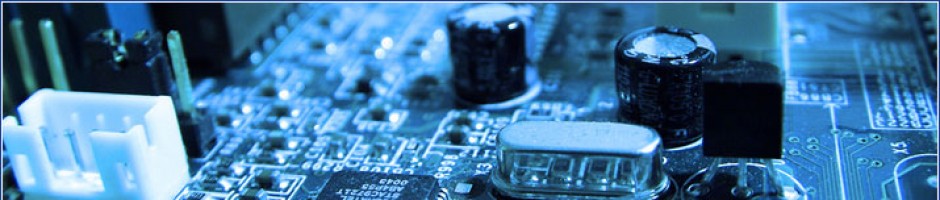



Pingback: Working From Home? Choose a Desktop Computer | Timour Tech … | PC Desktop Reviews