Problem:
If you encountered the following error when trying to install VMware tools on Kali operating system, you may be facing a corruption in your kernel headers.
Solution of “The path “” is not a valid path to the …”:
1.If you are at the following prompt, continue to step 2
The path “” is not a valid path to the 3.7-trunk-amd64 kernel headers. Would you like to change it? [yes]
Otherwise do not enter any path followed by the enter or return key on the following prompt
Enter the path to the kernel header files for the 3.7-trunk-amd64 kernel?
2. Enter “no” without the quotations and press enter
This will result in the following output
WARNING: This program cannot compile any modules for the following reason(s)... - This program could not find a valid path to the kernel headers of the running kernel. Please ensure that the header files for the running kernel are installed on this system. [ Press Enter key to continue ]
Press enter anyways and continue the installation. Once you are back at the prompt, continue to step 3
3. Enable cups and vmware-tools followed by installing the linux header by running the following commands
echo cups enabled >> /usr/sbin/update-rc.d
echo vmware-tools enabled >> /usr/sbin/update-rc.d
apt-get install gcc make linux-headers-$(uname -r)
ln -s /usr/src/linux-headers-$(uname -r)/include/generated/uapi/linux/version.h /usr/src/linux-headers-$(uname -r)/include/linux/version.h
Note: If after running the apt-get install gcc make linux-headers-$(uname -r) command, you see the following error
 Then follow the instructions below depending on your version of Kali:
Then follow the instructions below depending on your version of Kali:
3.a. Find Kali Version
cat /etc/issue
You should see an output like “Kali GNU/Linux X.n \n \l” where X represents your Kali version.
3.b. Add source
For Kali 1.X
Add “deb http://http.kali.org/kali kali main contrib non-free” at the end of the /etc/apt/sources.list file
You can also run:
# echo "deb http://http.kali.org/kali kali main contrib non-free" >> /etc/apt/sources.list
For Kali 2.X
Add “deb http://http.kali.org/kali sana main non-free contrib” at the end of the /etc/apt/sources.list file
You can also run:
# echo "deb http://http.kali.org/kali sana main contrib non-free" >> /etc/apt/sources.list
3.c. Update lists of packages
# apt-get update
And finally rerun the apt-get install gcc make linux-headers-$(uname -r) command.
4. Finally rerun the VMware installer command (./vmware-install.pl)
————————-
If you found this article useful, don’t forget to share it by clicking one of the buttons below. You can also share your thoughts in the comments section below.
That should fix the error message “The path “” is not a valid path to the 3.x-kali-amd64 kernel headers”, if you have any questions or concerns please leave a comment below. You can also follow me on Twitter, add me to your circle on Google+, or like my Facebook page to keep yourself updated on all the latest of Hardware and Software reviews.
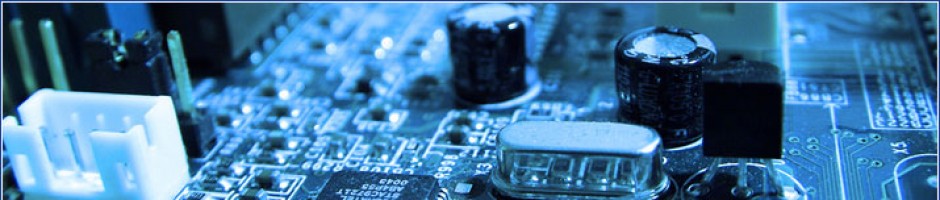




Thank you very much this post is really useful.
but firstly you should explain how to append (leafpad /etc/apt/sources.list).
Secondly the “”deb http://http.kali.org/kali kali main contrib non-free”” is used for Kali Linux 1.x.
for Kali Linux 2.0 – Kali Sana users you should use :
# Regular repositories
deb http://http.kali.org/kali sana main non-free contrib
deb http://security.kali.org/kali-security sana/updates main contrib non-free
# Source repositories
deb-src http://http.kali.org/kali sana main non-free contrib
deb-src http://security.kali.org/kali-security sana/updates main contrib non-free
Thanks for leaving a comment. Very good points, will update the post.
This is at the time of writing this post, Kali 2.0 was not released yet.
THIS SOLUTION IS NOT WORKING FOR KALI ROLLING, AND BIT OF MORE EXPLANATION WOULD HELP ONLY!
Hello Aritra, what errors did you see or steps failed that according to you “IS NOT WORKING”? Explaining any problems faced while following the solution helps an author such as myself to correct or enhance it.
Secondly which parts required more explanation or you felt lost at?
the error of part 3 persists.